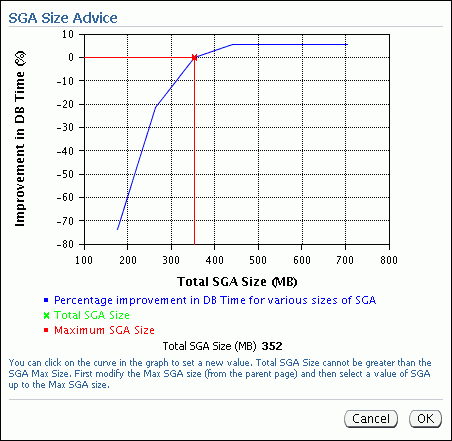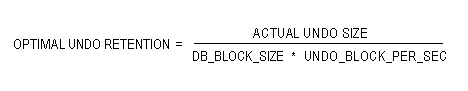Oracle Database automatically tunes the undo retention period based on how the undo tablespace is configured.
If the undo tablespace is fixed size, the database tunes the retention period for the best possible undo retention for that tablespace size and the current system load. This tuned retention period can be significantly greater than the specified minimum retention period.
If the undo tablespace is configured with the AUTOEXTEND option, the database tunes the undo retention period to be somewhat longer than the longest-running query on the system at that time. Again, this tuned retention period can be greater than the specified minimum retention period.
Determine the current retention period by querying the TUNED_UNDORETENTION column of the V$UNDOSTAT view. This view contains one row for each 10-minute statistics collection interval over the last 4 days. (Beyond 4 days, the data is available in the DBA_HIST_UNDOSTAT view.) TUNED_UNDORETENTION is given in seconds.
select to_char(begin_time, 'DD-MON-RR HH24:MI') begin_time,
to_char(end_time, 'DD-MON-RR HH24:MI') end_time, tuned_undoretention
from v$undostat order by end_time;
BEGIN_TIME END_TIME TUNED_UNDORETENTION
--------------- --------------- -------------------
04-FEB-05 00:01 04-FEB-05 00:11 12100
...
07-FEB-05 23:21 07-FEB-05 23:31 86700
07-FEB-05 23:31 07-FEB-05 23:41 86700
07-FEB-05 23:41 07-FEB-05 23:51 86700
07-FEB-05 23:51 07-FEB-05 23:52 86700
576 rows selected.
Calculating UNDO_RETENTION for given UNDO Tabespace
The following query will helps to optimize the UNDO_RETENTION parameter:
Because these following queries use the V$UNDOSTAT statistics, run the queries only after the database has been running with UNDO for a significant and representative time!
Actual Undo Size
SELECT SUM(a.bytes) "UNDO_SIZE"
FROM v$datafile a,
v$tablespace b,
dba_tablespaces c
WHERE c.contents = 'UNDO'
AND c.status = 'ONLINE'
AND b.name = c.tablespace_name
AND a.ts# = b.ts#;
UNDO_SIZE
----------
1572864000
Undo Blocks per Second
SELECT MAX(undoblks/((end_time-begin_time)*3600*24))
"UNDO_BLOCK_PER_SEC"
FROM v$undostat;
UNDO_BLOCK_PER_SEC
------------------
249.398333333333333333333333333333333333
DB Block Size
SELECT TO_NUMBER(value) "DB_BLOCK_SIZE [KByte]"
FROM v$parameter
WHERE name = 'db_block_size';
DB_BLOCK_SIZE [Byte]
--------------------
8192
Optimal Undo Retention
770 [Sec]
Using Inline Views:
SELECT d.undo_size/(1024*1024) "ACTUAL UNDO SIZE [MByte]",
SUBSTR(e.value,1,25) "UNDO RETENTION [Sec]",
ROUND((d.undo_size / (to_number(f.value) *
g.undo_block_per_sec))) "OPTIMAL UNDO RETENTION [Sec]"
FROM (
SELECT SUM(a.bytes) undo_size
FROM v$datafile a,
v$tablespace b,
dba_tablespaces c
WHERE c.contents = 'UNDO'
AND c.status = 'ONLINE'
AND b.name = c.tablespace_name
AND a.ts# = b.ts#
) d,
v$parameter e,
v$parameter f,
(
SELECT MAX(undoblks/((end_time-begin_time)*3600*24))
undo_block_per_sec
FROM v$undostat
) g
WHERE e.name = 'undo_retention'
AND f.name = 'db_block_size'
/
ACTUAL UNDO SIZE [MByte]
------------------------
1500
UNDO RETENTION [Sec]
--------------------
900
OPTIMAL UNDO RETENTION [Sec]
----------------------------
770
Calculating required UNDO Size for given Database Activity
If you are not limited by disk space, then it would be better to choose the UNDO_RETENTION time that is best for you (for FLASHBACK, etc.). Allocate the appropriate size to the UNDO tablespace according to the database activity:
Again, all in one query:
SELECT d.undo_size/(1024*1024) "ACTUAL UNDO SIZE [MByte]",
SUBSTR(e.value,1,25) "UNDO RETENTION [Sec]",
(TO_NUMBER(e.value) * TO_NUMBER(f.value) *
g.undo_block_per_sec) / (1024*1024)
"NEEDED UNDO SIZE [MByte]"
FROM (
SELECT SUM(a.bytes) undo_size
FROM v$datafile a,
v$tablespace b,
dba_tablespaces c
WHERE c.contents = 'UNDO'
AND c.status = 'ONLINE'
AND b.name = c.tablespace_name
AND a.ts# = b.ts#
) d,
v$parameter e,
v$parameter f,
(
SELECT MAX(undoblks/((end_time-begin_time)*3600*24))
undo_block_per_sec
FROM v$undostat
) g
WHERE e.name = 'undo_retention'
AND f.name = 'db_block_size'
/
ACTUAL UNDO SIZE [MByte]
------------------------
1500
UNDO RETENTION [Sec]
--------------------
900
NEEDED UNDO SIZE [MByte]
------------------------
1753.582031249999999999999999999999999998
The previous query may return a “NEEDED UNDO SIZE” that is less than the “ACTUAL UNDO SIZE”. If this is the case, you may be wasting space. You can choose to resize your UNDO tablespace to a lesser value or increase your UNDO_RETENTION parameter to use the additional space.
References / Source: